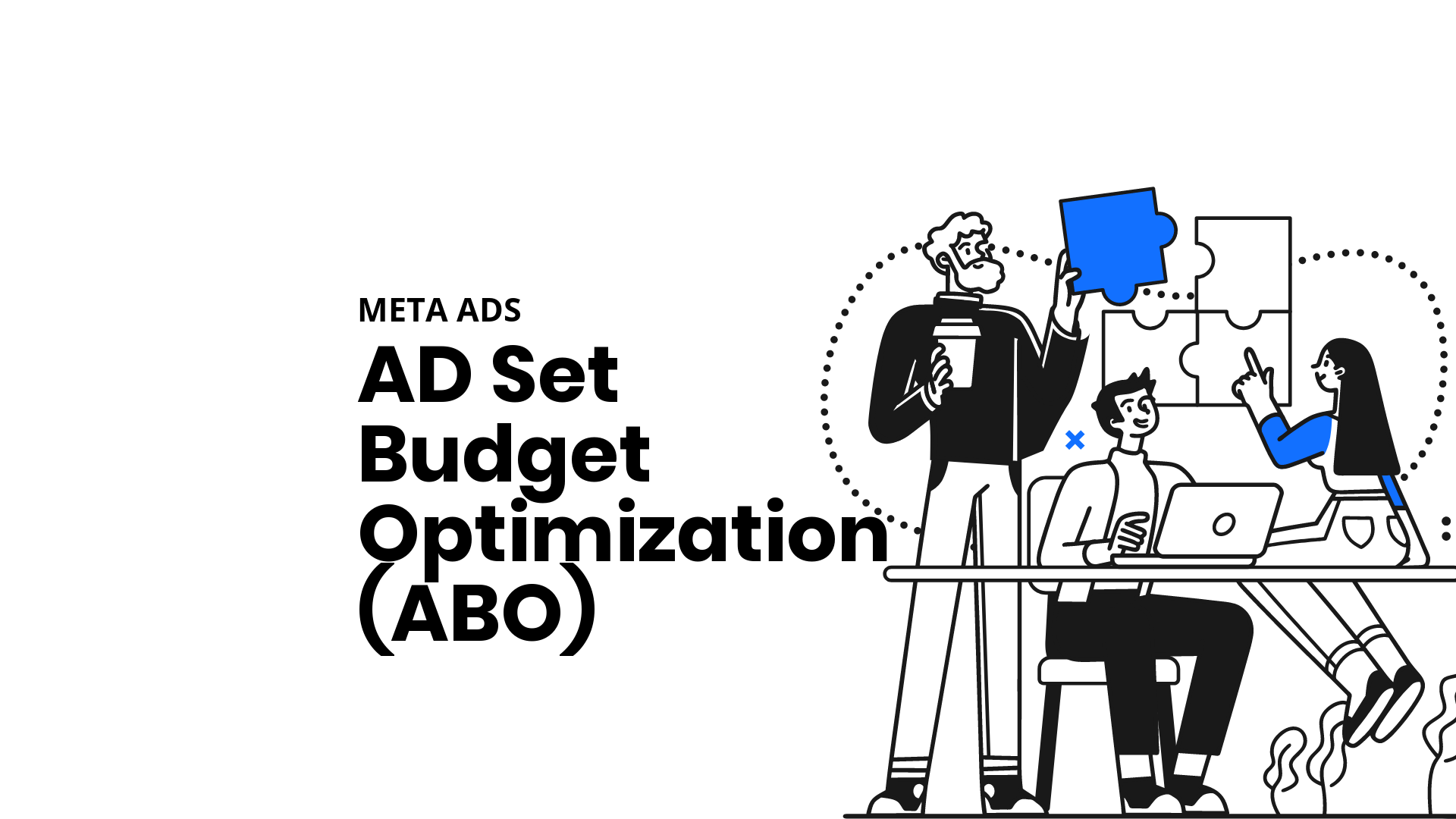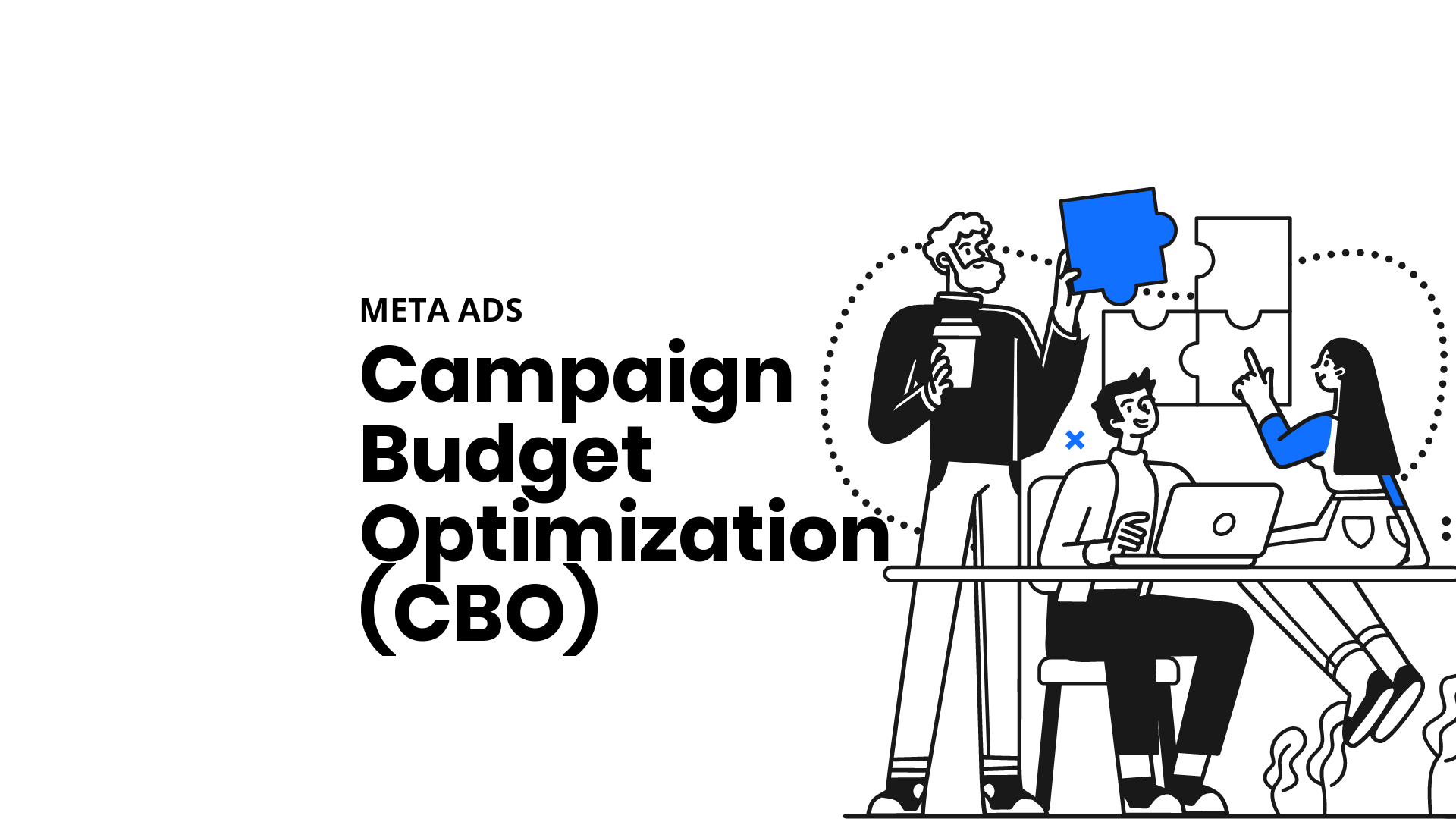Google Ads Auction Insights and performance increase

The Google Ads Auction Insights tool allows advertisers to compare their Google Ads performance against other advertisers in the same auctions. It provides information on how your keyword bids are faring in bidding auctions and shows how your campaigns, ad groups, and keywords are performing versus competing advertisers.
The Auction Insights report is a downloadable data sheet that shows how your keyword bids have performed in real-time.
The report provides six key metrics
- Impression Share
- Overlap Rate
- Position Above Rate
- Top of Page Rate
- Abs. Top of Page Rate
- Outranking Share
The data can be used to
- make bid decisions
- budgeting decisions
- improve ad rank
- reach more leads/buyers
The tool is available for
- Google Search campaigns
- Google Shopping campaigns
- Performance Max campaigns
Location of Google Ads Auction Insights tool
To access the Google Ads Auction Insights tool, follow these steps:
- Open your browser and log into your Google Ads account.
- Once logged in, you’ll find yourself on the Google Ads dashboard. Click on the “Campaigns” tab located on the left-hand side of the screen.
- Choose the specific campaign for which you want to view Auction Insights. You can also view insights at the Ad Group or Keyword level.
- From the menu, select “Auction Insights.”
- At the top right corner, you can select the time range for viewing the Auction Insights
Auction insights report statistics
The Google Ads Auction Insights report provides several statistical measures to evaluate the performance of your ads relative to your competitors such as:
- Impression Share: The percentage of impressions you received divided by the estimated number of impressions you were eligible to receive.
- Overlap Rate: The proportion of times another advertiser’s ad received an impression in the same auction that your ad also received an impression.
- Position Above Rate: The percentage of times another advertiser’s ad showed in a higher position than yours when both of your ads were shown at the same time.
- Top of Page Rate: The percentage of times your ad appeared at the top of the search engine results page (SERP).
- Absolute Top of Page Rate (for search campaigns): The percentage of times your ad appeared at the very top of the SERP as the first ad.
- Outranking Share: The percentage of times your ad outperformed another advertiser’s ad in the auction.
These statistics offer valuable insights into how your ads are performing compared to other advertisers, helping you make informed decisions about bidding, budgeting, and ad content (text & media) improvements.
How to filter the Google Ads insights report
To filter the data in the Google Ads Auction Insights report, you can follow these steps:
- Click on the “Filter” icon above your statistics table.
- Choose the metric you want to filter by.
- Enter the filtering condition, such as filtering out domains with an Impression Share below 70%.
- Click “Apply” to implement the filter.
By using filters, you can focus on specific metrics or conditions within the Auction Insights report, allowing you to analyze and compare performance data more effectively.
Google Ads insights reports segments
You can further drill down on the data in the Google Ads Auction Insights report by pressing the segments icon and select one of the following options
- Time: Day, Week, Month, Quarter, Year, and Day of Week
- Device: Mobile, Tablet, Desktop
- Location: Country, Region, City
- Language
- Operating System
- Browser
These segmentations allow you to further analyse your campaign’s performance in relation to your competitors and, if desirable, make the appropriate decisions.
Differences between the tool and the report
The Google Ads Auction Insights tool is used to gauge your Google Ads performance against your competitors, while the Auction Insights report is a pre-built report in Google Ads that provides information on other advertisers who are also bidding on the same keywords as you.
Furthermore, the tool allows you to access real-time data and make bid and budgeting decisions, while the report provides information that can help you make strategic decisions about bidding and budgeting by showing you how your performance compares to other advertisers in the same auctions.
Both the tool and the report are valuable for understanding your competitive landscape and making informed decisions about your advertising strategy
Auction insights report Frequency
The report provides up-to-date information on competitors, and one source mentions that the data shows up a day after your ads were displayed. Also, the “Impression Share” metric is updated once a day. Therefore, the Auction Insights report is updated on a daily basis to provide advertisers with the most current information on their competitors.
Auction insights report History
The Auction Insights report in Google Ads provides data for a specific time frame, which can be customized by the user. More specifically, the report can show performance data for different time periods, such as the last 7 days, last 14 days, last 30 days, a custom date range, or All time.
Impression share
In Google Ads, impression share is a metric that measures the percentage of times your ads are shown in relation to the total number of eligible impressions. It provides insights into how often your ads are appearing for the targeted keywords or placements.
Pros of Impression Share:
Performance Monitoring: Impression share helps you monitor how well your ads are performing in terms of visibility. A high impression share indicates that your ads are frequently appearing, potentially leading to more visibility and clicks.
Competitive Insights: You can gauge how competitive your ads are in comparison to others in the same auction. A lower impression share might indicate that your competitors are more aggressive or that your ad relevance needs improvement.
Strategic Decision-Making: By understanding your impression share, you can make informed decisions about budget allocation, bid adjustments, and targeting strategies. If you have a low impression share, you might consider increasing your bids or improving ad quality.
Identifying Opportunities: Analyzing impression share can help you identify opportunities to expand your reach and capture more impressions in the market. This might involve targeting additional keywords, increasing bids, or improving ad relevance.
Cons of Impression Share:
Limited Context: While impression share is a valuable metric, it doesn’t provide a complete picture of the overall performance of your ads. It doesn’t measure the quality of clicks or conversions, which are also crucial metrics.
Competitive Pressure: Focusing solely on increasing impression share may lead to increased competition and higher costs. It’s essential to balance impression share goals with other performance metrics and budget constraints.
Ad Position vs. Share: A high impression share doesn’t necessarily guarantee a top ad position. It’s possible to have a high impression share with lower ad placements. Ad position and ad rank are separate factors that influence where your ad appears on the search results page.
Cost Considerations: Increasing impression share may require higher bids, which can impact your advertising costs. It’s important to assess the return on investment (ROI) associated with higher impression share and consider your budget constraints.
Overlap rate
Overlap rate in Google Ads is the percentage of times your ad and another advertiser’s ad appear simultaneously in the same auction. A high overlap rate suggests that you and the other advertiser are bidding on similar keywords and are direct competitors.
Pros of overlap rate:
- It provides valuable information on how often your ad and a competitor’s ad appear together, which can help you understand your competition and adjust your bidding strategy accordingly
- It can help you identify direct competitors and adjust your targeting and messaging to differentiate yourself from them
Cons of overlap rate:
- A high overlap rate does not necessarily mean that you are losing to your competitors. It could simply mean that you and your competitors are targeting the same audience
- Overlap rate alone does not provide a complete picture of your performance. It should be used in conjunction with other metrics, such as impression share and position above rate, to make informed decisions about bidding and budgeting
Position Above Rate
Position above rate (PAR) refers to the frequency with which another advertiser’s ad appears in a higher position than yours when both of your ads are visible during the same auction. PAR is essential because ads placed higher in search results tend to attract more clicks and conversions
Pros of Position Above Rate
- Higher PAR leads to increased click-through rates (CTR)
- Better PAR helps improve ad quality score, leading to improved ad visibility
- Increased PAR contributes to better ad performance and potentially lower costs due to enhanced quality score
Cons of Position Above Rate
- PAR alone cannot determine the success of an entire campaign, as it needs to be considered alongside other key performance indicators (KPIs)
- PAR does not reveal the reasons behind an ad’s poor performance, necessitating deeper analysis of other aspects of the campaign
Top of Page Rate
Top of the Page Rate (TOPTPR) represents the proportion of times your ad appears above the organic search results. It is calculated as the percentage of your ad impressions that occur anywhere above the organic search results.
Pros of Top of Page Rate
- Helps you assess the visibility of your ads relative to organic search results.
- Indicates how effectively your ads capture attention and drive clicks.
- Can guide optimization efforts aimed at achieving greater visibility.
Cons of Top of Page Rate
- Does not indicate the exact position within the top section of ads.
- May not directly correlate with overall campaign performance without considering other metrics.
Abs. Top of Page Rate
Absolute Top of the Page Rate (ATOPPR) reflects the portion of times your ad appears as the very first ad above the organic search results. It is calculated as the percentage of your ad impressions that occur as the very first ad above the organic search results
Pros of Abs. Top of Page Rate
- Provides insight into the extent to which your ads dominate the topmost position.
- Offers a clear indication of the strength of your ad’s performance.
Cons of Abs. Top of Page Rate
- ATOPPR may be influenced by factors beyond your control, such as budget constraints or poor Ad Rank
Outranking Share
Outranking Share in Google Ads indicates the percentage of times your ad ranks higher than a specified competitor’s ad in the same auction. It allows you to focus on outbidding particular rivals rather than just increasing your overall ad rank.
Pros of Outranking Share:
- Enables you to concentrate on specific competitors instead of broadly trying to increase your ad rank.
- Helps you optimize your bidding strategies to surpass certain competitors.
Cons of Outranking Share:
- Limited to one competitor per campaign
- Not applicable to Performance Max campaigns
Auction insights report performance checklist
To improve your campaign’s performance using the Google Ads Auction Insights report, you can utilize any of the following strategies:
Understand Key Metrics: The report provides valuable metrics such as Impression Share, Overlap Rate, Position Above Rate, Top of Page Rate, Abs. Top of Page Rate, and Outranking Share. Understanding these metrics will help optimize your bidding strategy and improve your overall ad performance.
Identify Competitive Landscape: Analyze the report to identify who your top competitors are and what they are doing with their ad campaigns. This information can help you make strategic decisions about bidding and budgeting
Optimize Bidding Strategy: Use the insights from the report to optimize your bidding strategy. For example, if you want to improve your position above in the Auction Insights report, focus on improving your ad’s relevancy, quality, and bidding strategy
Continuous Monitoring and Optimization: Utilize real-time analytics to continuously monitor how your changes affect your Auction Insights. Receive constant, metrics-driven recommendations based on your integrated data to optimize your campaigns more effectively
Documentation
Learn more about Auction Insights Report
Top posts in Google Ads
How to audit Google Ads campaigns