About Google Ads OCI helper
Published at Oct 5, 2021
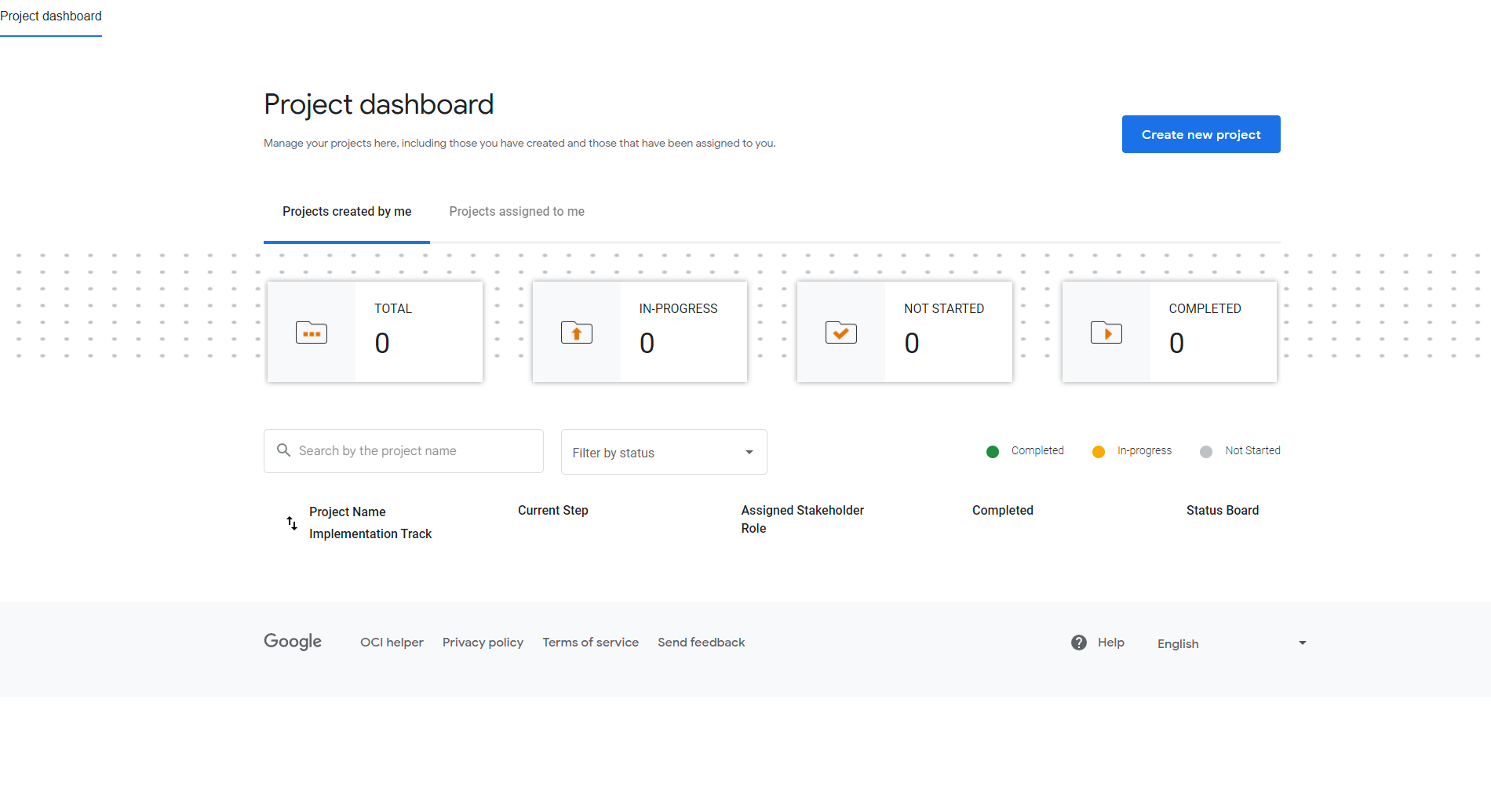
About Google Ads OCI helper
The Google Ads Offline Conversion Import [OCI] helper is a new tool that will help business owners to import offline leads into Google Ads. The process is simple and it ensures the highest possible quality of the leads imported.
With the OCI helper, you will be able to connect your first-party data with Google Ads. This will help Google Ads better understand your offline leads and connect you with similar ones. It will also help with increasing revenue and cost-efficiency.
Before you get started you will need to:
- know the value of each lead
- know what is the right conversion action
- know average conversion lag
- know the average conversions per month
- know where the business stores the customer data
- have auto-tagging enabled
- know your Google Ads ID
- know the details of the stakeholder
- know the details of the project’s participants [project manager. digital marketing manager, web developer, CRM manager]
Click here to get started with the OCI tool
https://ocihelper.withgoogle.com/
Click here to learn more about the OCI tool
https://support.google.com/google-ads/answer/11195197
The process is a follows
Once you log in you will be treated with the project’s dashboard
Create a new project and answer the following questions
Q1
UNDERSTANDING YOUR BUSINESS
Have you identified which actions of the lead-to-sale journey will be imported into Google Ads? (Which of the events that gradually process inbound leads into a paying customer will be imported?)
Q2
UNDERSTANDING YOUR BUSINESS
How long is the average conversion lag?
(After the ad click, how long does it take for the imported conversion to happen?)
Q3
UNDERSTANDING YOUR BUSINESS
For the imported conversion action, how many conversions are there on average per month?
Q4
UNDERSTANDING YOUR BUSINESS
How are you capturing customer data (the lead-to-sales steps) internally?
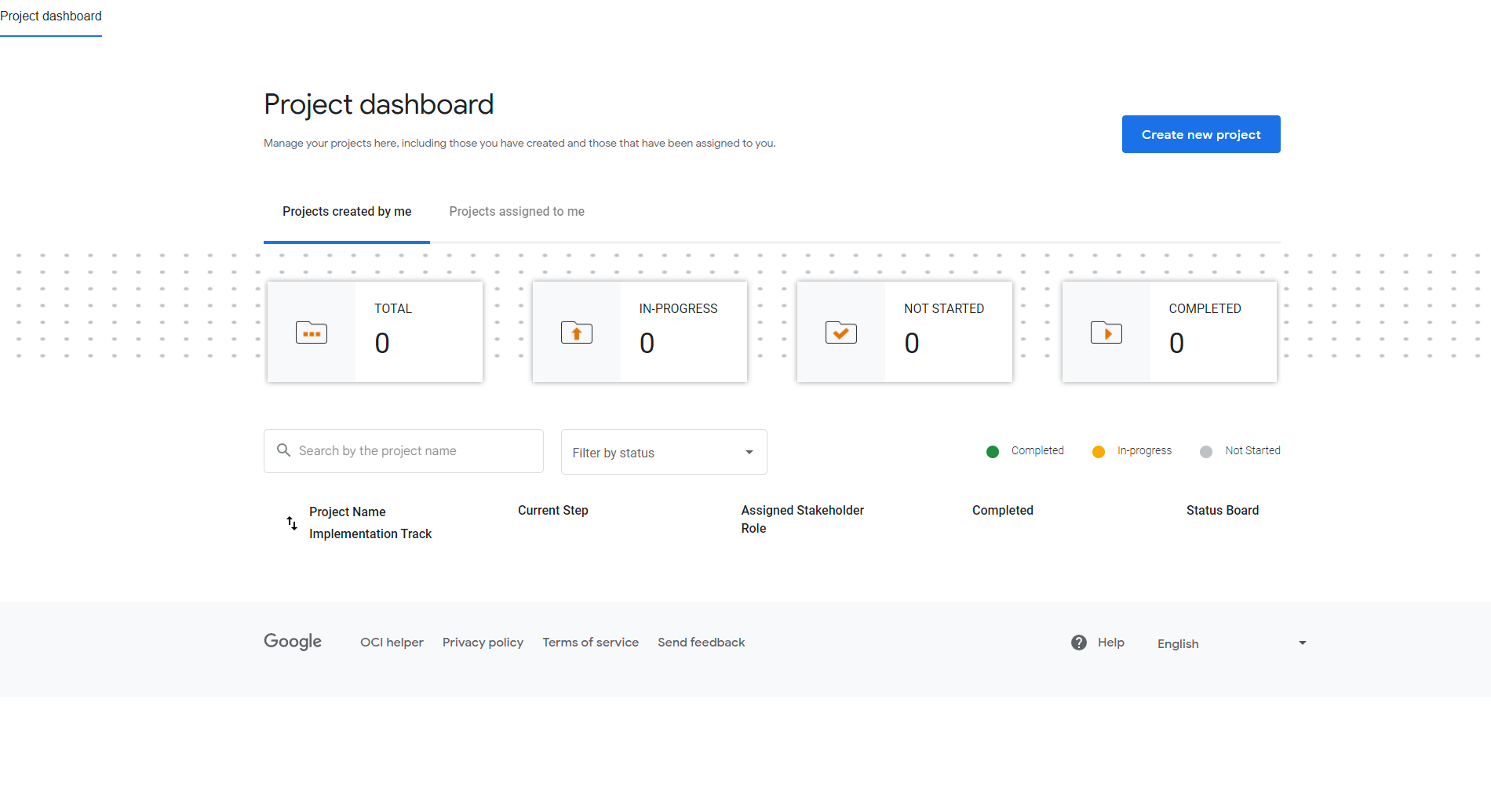
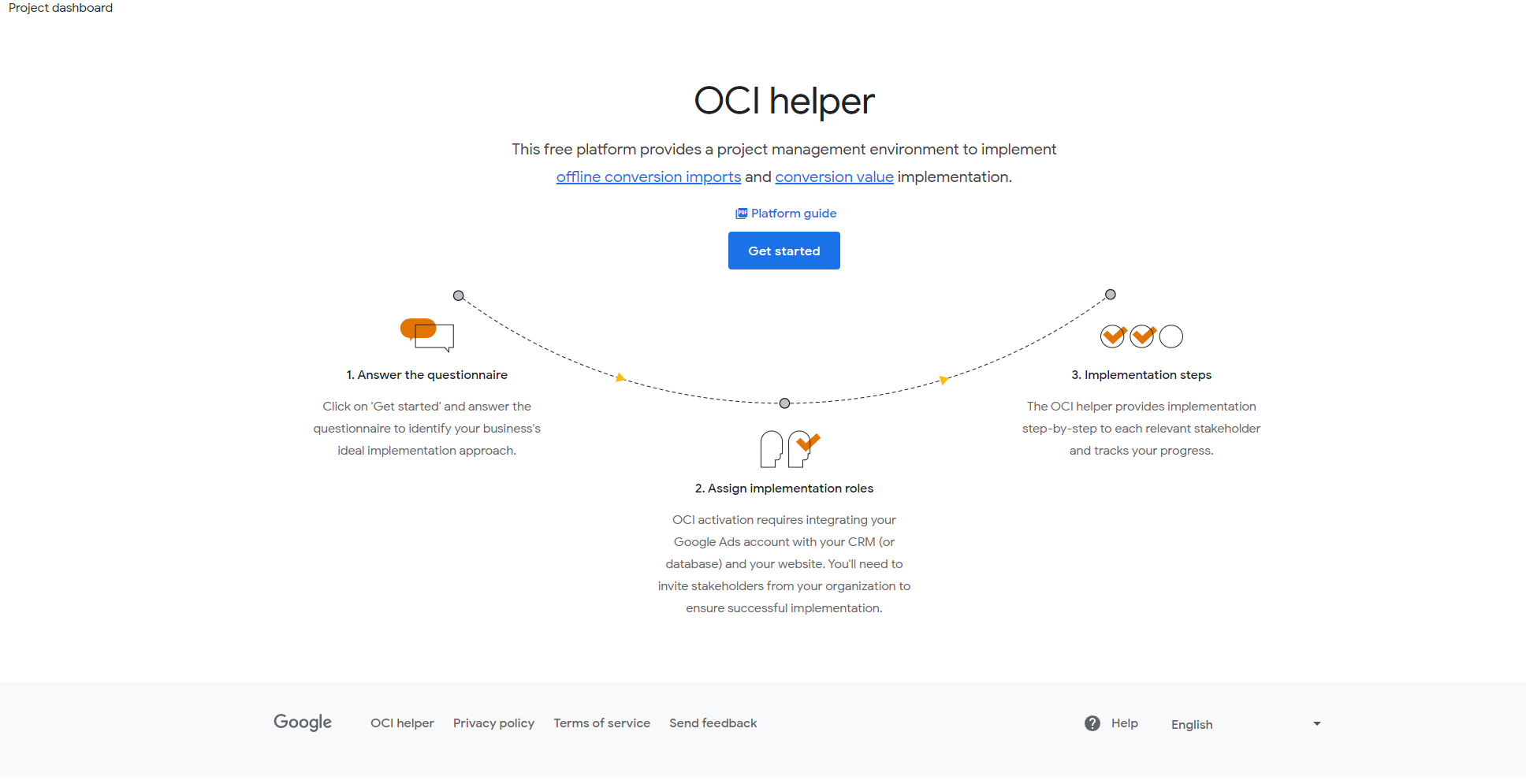
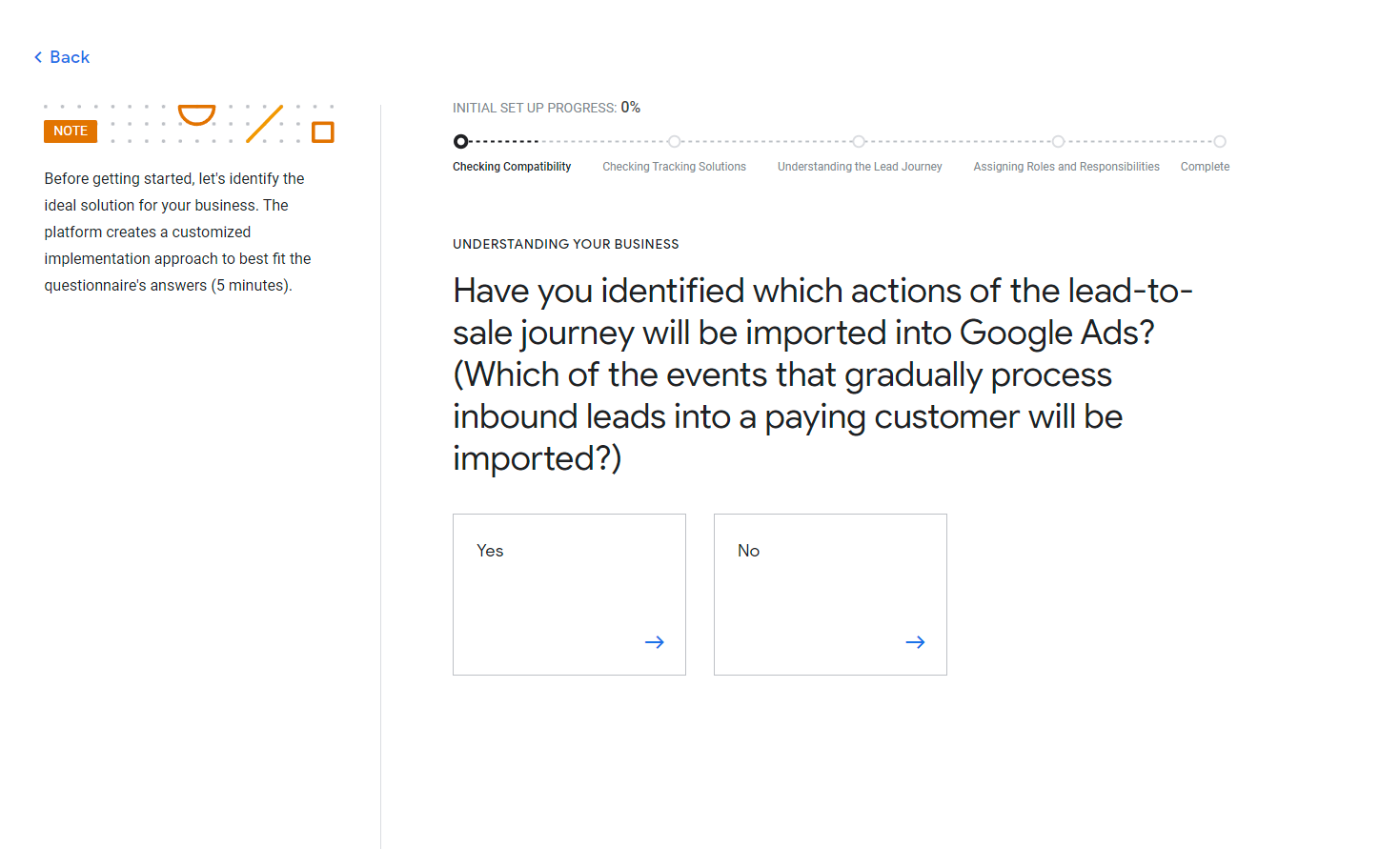
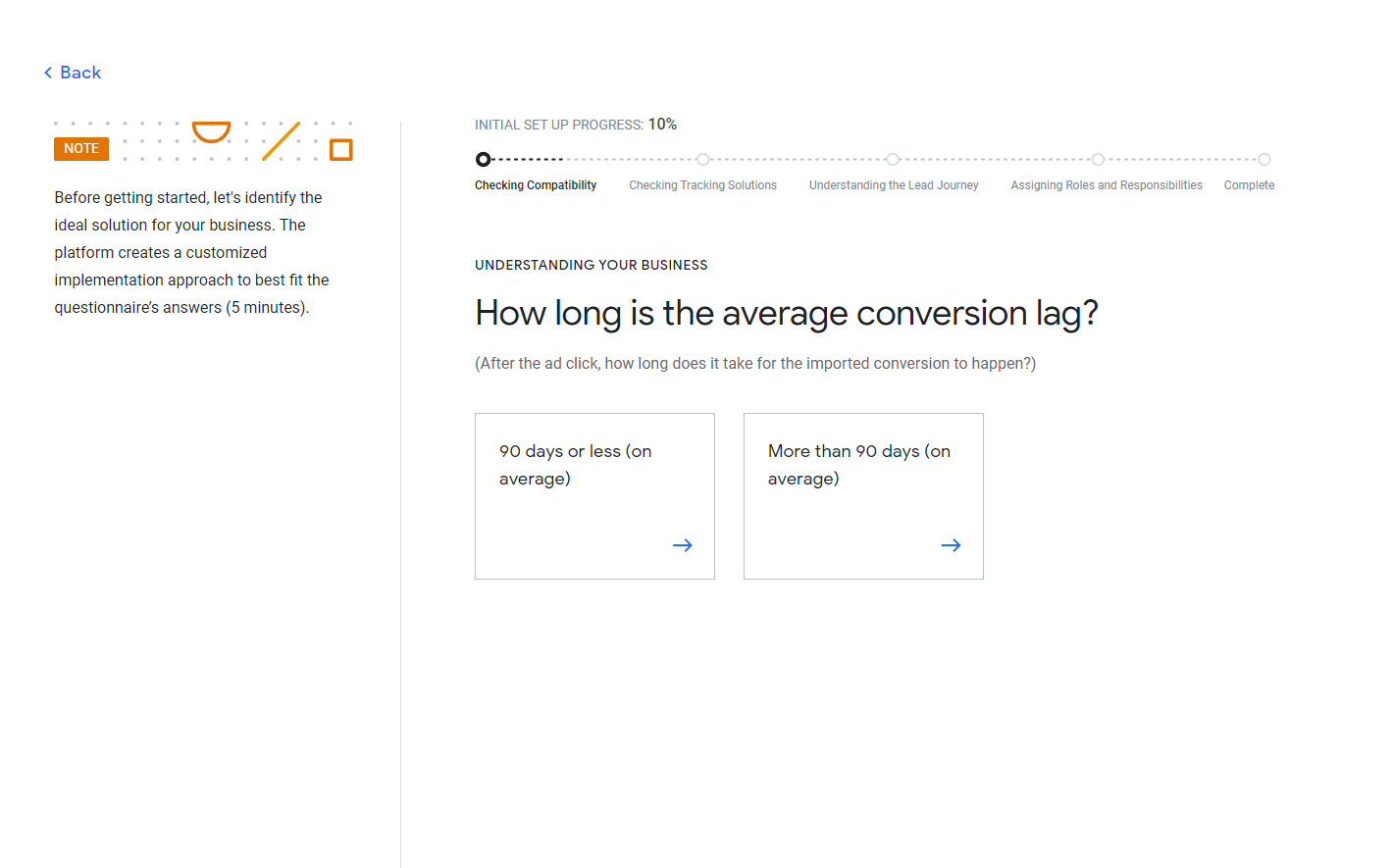
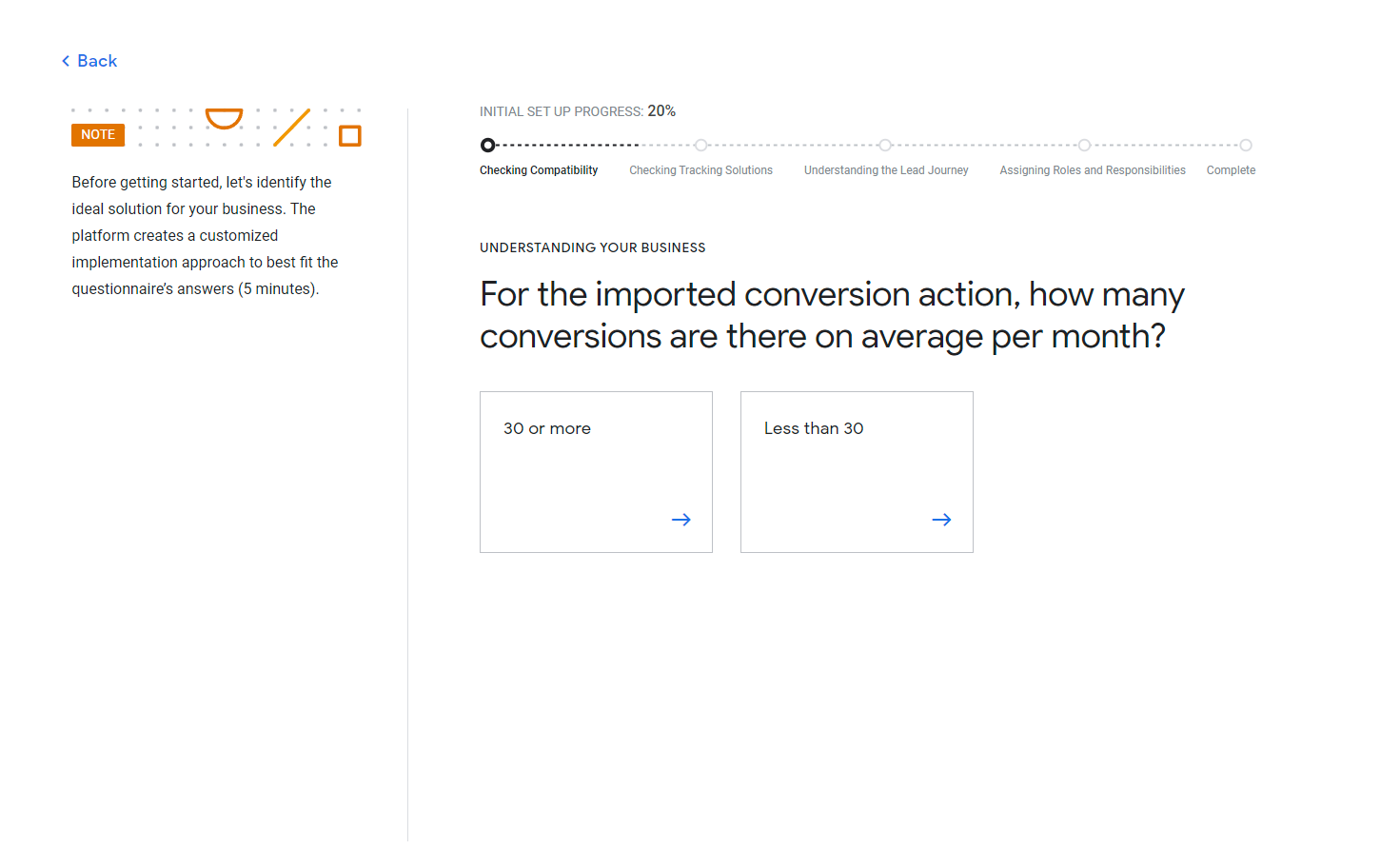
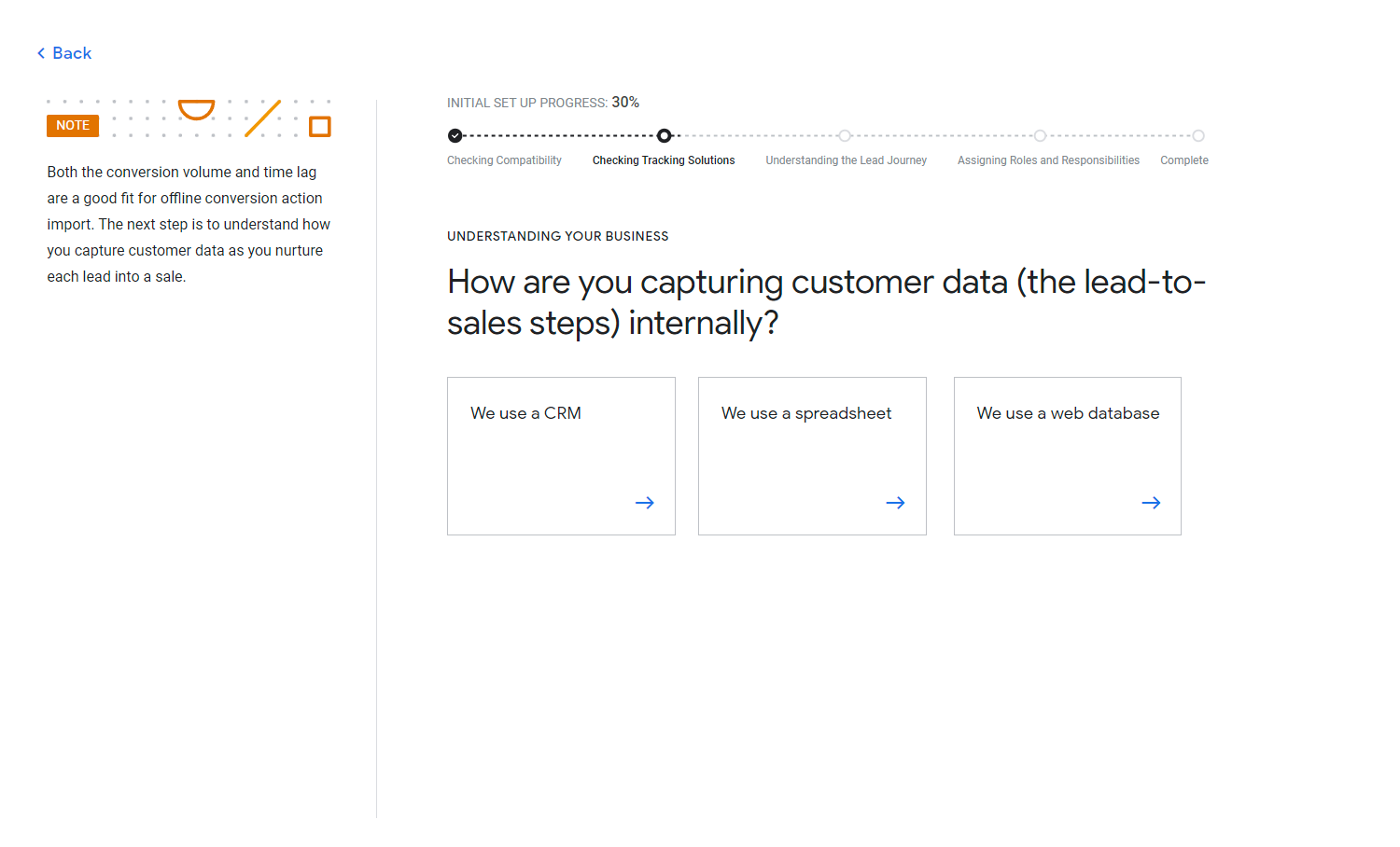
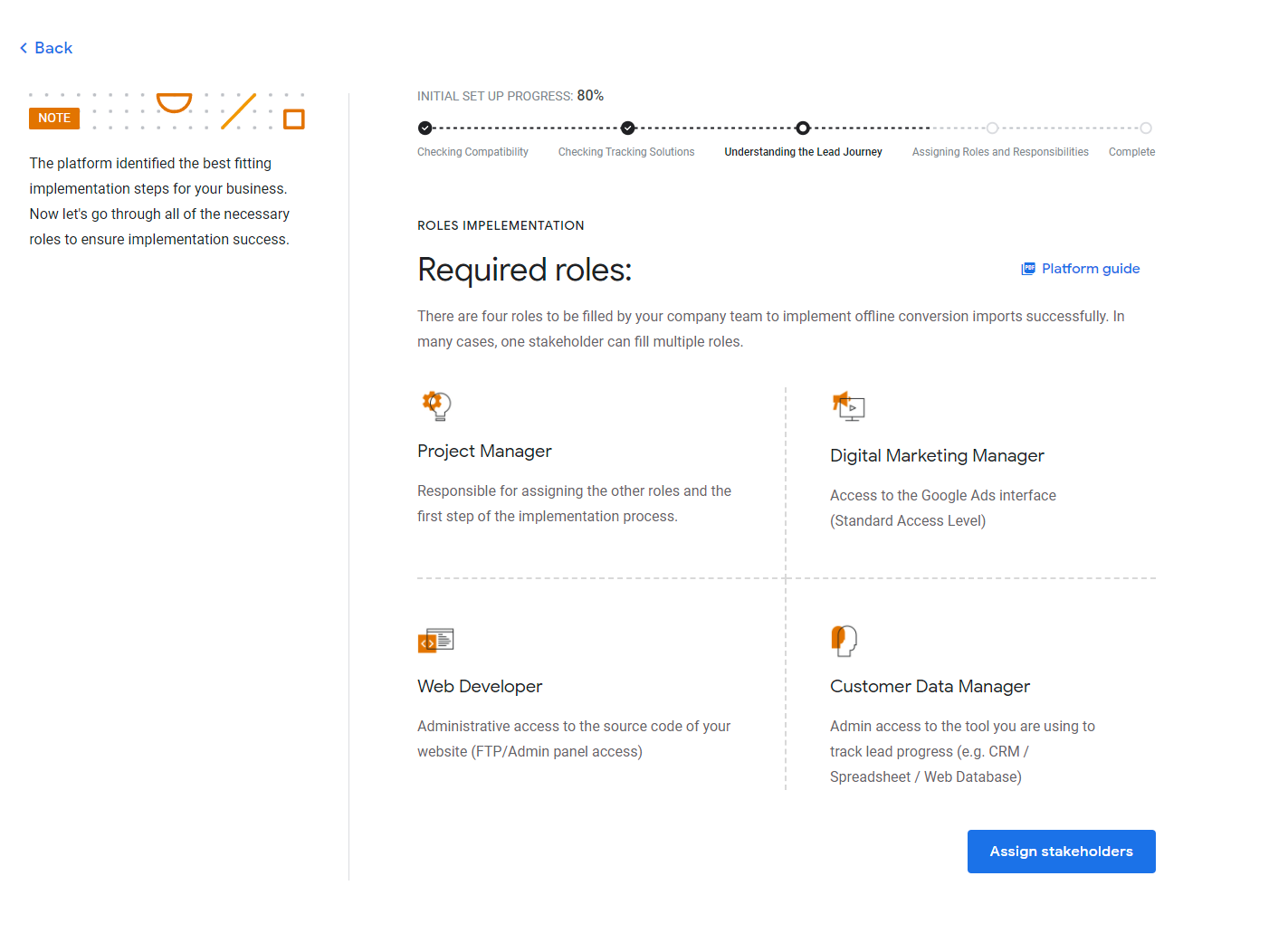
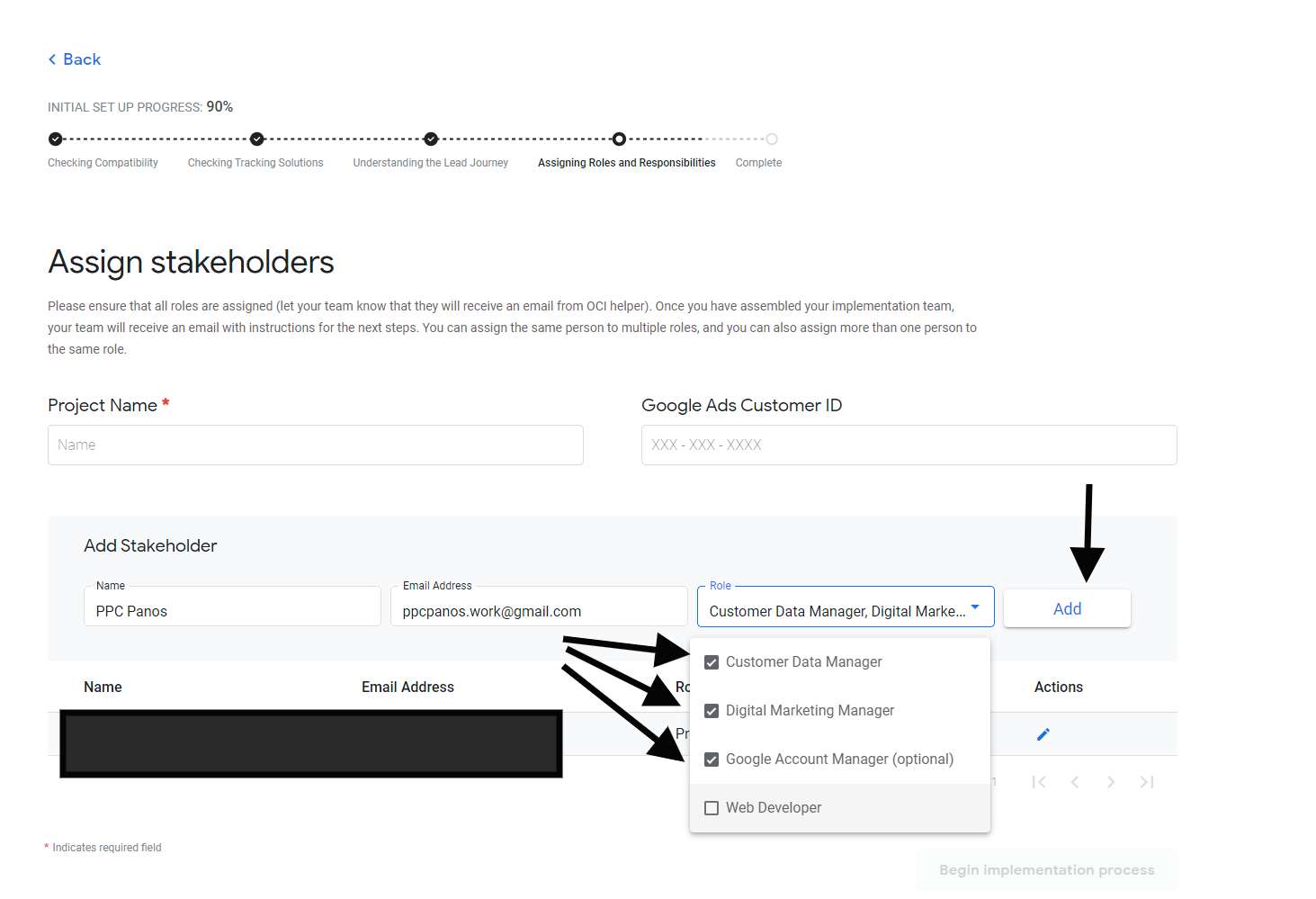
Add Project name, Google Ads ID and you can begin the implementation process.
*Do note that you can assign multiple roles to an email address.
If you want to know more, then you can have a look at the official OCI helper pdf
Bye for Now
Panos
If you want to know more about Google Ads audits, then visit the following link
Google Ads Audit guide & free [Notion & Google Sheets] template
Top posts in Google Ads
How to audit Google Ads campaigns